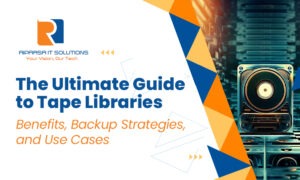Introduction:
Servers are essential in the world of information technology, running the websites, services, and networks on which we rely every day. However, their complexity and technical jargon can be intimidating to individuals unfamiliar with server technology. We hope to demystify servers and provide clear knowledge of their function and importance in the IT world in this thorough guide. Whether you’re a business owner, an IT professional, or just interested in servers, this blog article will be your go-to resource for learning about server technology.
Table of Contents:
- Introduction
- Understanding Server Fundamentals
- Effective Server Management
- Server Virtualization and Scalability
- Streamlining Server Operations
- Conclusion
- Understanding Server Fundamentals:
Servers are vital for modern IT infrastructure, powering websites, applications, and networks. Let’s explore server fundamentals, including functions, importance, types, and technology.
- Server Functions:
- Centralized repositories for data and applications.
- Enable storage, processing, and distribution of data.
- Provide services like file sharing, email management, and web hosting.
- Importance of Servers in IT:
- Efficient data management and resource utilization.
- Enhance productivity, workflow, and collaboration.
- Ensure data security, backup, and scalability.
- Server Types and Uses:
- Web Servers: Host websites and deliver web content.
- Database Servers: Store and manage databases.
- Application Servers: Run and manage applications.
- File Servers: Store and manage files within a network.
- Mail Servers: Handle email communication.
- Server Technology Explained:
- CPU: Executes instructions and performs calculations.
- RAM: Provides temporary data storage and quick access.
- HDD/SSD: Store data persistently.
- Operating Systems: Provide a foundation for server applications.
- Networking Technologies: Facilitate communication and connectivity.
- Server Software: Specialized applications for specific purposes.
Understanding server fundamentals lays the groundwork for exploring server management, security, optimization, and more. It empowers businesses and IT professionals to make informed decisions and leverage the full potential of servers in their operations.
- Effective Server Management:
To ensure optimal server performance and reliability, effective server management practices are crucial. Let’s explore key aspects of server management, including best practices, security measures, performance optimization, and hardware components.
- Server Management Best Practices:
- Regular updates for software and firmware.
- Robust access controls and user permissions.
- Monitoring server performance and resource usage.
- Routine backups and disaster recovery plans.
- Comprehensive server configuration documentation.
Read out UNLOCKING THE POWER OF STORAGE SOLUTIONS
- Server Security Measures:
- Firewalls, intrusion detection systems, and antivirus software.
- Strong authentication methods and password policies.
- Regular application of security patches and updates.
- Data encryption and secure network protocols.
- Security audits and vulnerability assessments.
- Server Performance Optimization:
- Monitoring and analysis of server performance metrics.
- Resource allocation and workload balancing optimization.
- Tuning server configurations for optimal performance.
- Implementing caching mechanisms and content delivery networks.
- Identifying and resolving performance bottlenecks.
- Server Hardware Components:
- Central Processing Unit (CPU) selection based on workload requirements.
- Sufficient RAM capacity for multitasking and application performance.
- Reliable and high-performance storage drives (HDDs/SSDs).
- High-speed network interfaces for seamless data transfer.
- Redundant power supplies for server uptime.
- Server Virtualization and Scalability:
Server virtualization has revolutionized the way organizations utilize their server resources, offering numerous benefits such as increased efficiency, flexibility, and cost savings. Let’s explore the advantages of server virtualization, the importance of scalability and capacity planning, as well as ensuring server reliability and uptime.
- Server Virtualization Benefits:
- Consolidation: Virtualization allows multiple virtual servers to run on a single physical server, optimizing resource utilization and reducing hardware costs.
- Flexibility: Virtual servers can be easily created, modified, or removed, enabling businesses to quickly adapt to changing demands.
- Disaster Recovery: Virtualization simplifies the backup and restoration of virtual servers, enhancing disaster recovery capabilities.
- Testing and Development: Virtualization provides a safe environment for testing and developing applications without impacting the production environment.
- Energy Efficiency: By consolidating servers, virtualization reduces power consumption, leading to energy savings and environmental benefits.
- Server Scalability and Capacity Planning:
- Scalability: Scalable virtualization platforms enable businesses to scale their server resources up or down based on workload demands. This ensures optimal performance and avoids resource bottlenecks.
- Capacity Planning: Proper capacity planning involves assessing current and future needs, estimating resource requirements, and provisioning adequate server resources to meet anticipated demands.
- Server Reliability and Uptime:
- High Availability: Implementing server clustering and failover mechanisms ensures that virtual servers remain available even in the event of hardware or software failures.
- Redundancy: Employing redundant hardware components, such as power supplies and network interfaces, minimizes single points of failure and enhances server reliability.
- Monitoring and Maintenance: Regular monitoring, performance tuning, and preventive maintenance activities contribute to maintaining server reliability and uptime.
- Streamlining Server Operations:
Efficient server operations are vital for maintaining the performance, availability, and stability of IT infrastructures. Let’s explore various aspects of streamlining server operations, including maintenance and troubleshooting, backup and disaster recovery, operating systems, networking and connectivity, deployment strategies, monitoring and performance tuning, upgrades and migrations, administration and configuration, consolidation and resource utilization, load balancing and high availability, virtualization vs. bare metal, cloud hosting options, and cost optimization strategies.
- Server Maintenance and Troubleshooting:
- Regularly update server software and apply patches.
- Perform routine hardware and software maintenance tasks.
- Monitor server logs for errors and take proactive measures.
- Troubleshoot server issues promptly to minimize downtime.
- Implement proactive monitoring and alerting systems.
- Server Backup and Disaster Recovery:
- Establish robust backup strategies to protect critical data.
- Implement redundant storage and off-site backups.
- Test backup and recovery procedures regularly.
- Create disaster recovery plans to minimize downtime.
- Ensure data integrity and reliability during backup processes.
Read Out THE FUTURE OF COMPUTING TECHNOLOGY
- Server Operating Systems:
- Choose appropriate server operating systems based on requirements.
- Install and configure server operating systems securely.
- Optimize server operating system settings for performance.
- Apply necessary security updates and patches.
- Implement proper user and access management controls.
- Server Networking and Connectivity:
- Configure network interfaces and protocols for optimal performance.
- Implement secure network communication using encryption.
- Set up firewalls and access controls to protect server resources.
- Monitor network traffic and performance to identify bottlenecks.
- Implement proper network segmentation for improved security.
- Server Deployment Strategies:
- Plan and execute server deployment based on business needs.
- Utilize automation tools for efficient and consistent deployments.
- Create standardized server configurations and templates.
- Implement version control and change management processes.
- Conduct thorough testing before deploying servers in production.
- Server Monitoring and Performance Tuning:
- Implement server monitoring tools for proactive issue detection.
- Monitor key performance metrics, such as CPU and memory usage.
- Fine-tune server configurations for optimal performance.
- Identify and resolve performance bottlenecks in applications or systems.
- Continuously optimize server performance based on workload demands.
- Server Upgrades and Migrations:
- Plan and execute server upgrades to leverage new technologies.
- Migrate servers to new hardware or virtualized environments.
- Ensure compatibility and minimal disruption during migrations.
- Test and validate upgraded or migrated server configurations.
- Document and update server configurations post-upgrade or migration.
- Server Administration and Configuration:
- Implement centralized server management and administration.
- Configure server settings and parameters for optimal performance.
- Maintain proper user and access controls.
- Regularly review and update server configurations as needed.
- Document and track server changes and configurations.
- Server Consolidation and Resource Utilization:
- Assess server resources and identify opportunities for consolidation.
- Virtualize servers to maximize resource utilization and efficiency.
- Optimize server workloads and distribute resources effectively.
- Implement resource monitoring and reporting tools.
- Continuously evaluate server resource utilization and adjust as needed.
- Server Load Balancing and High Availability:
- Implement load-balancing mechanisms to distribute workloads.
- Ensure high availability by configuring server redundancy.
- Utilize clustering or failover solutions for seamless failover.
- Test and validate load balancing and high availability configurations.
- Monitor and maintain load balancing and high availability systems.
- Server Virtualization vs. Bare Metal:
- Understand the benefits and considerations of server virtualization.
- Evaluate the suitability of virtualization for specific workloads.
- Assess performance, scalability, and management requirements.
- Consider the security and isolation implications of virtualization.
- Determine the most appropriate deployment model (virtualized or bare metal) based on specific needs.
- Server Cloud Hosting Options:
- Explore different cloud hosting models, such as public, private, or hybrid.
- Assess the benefits and considerations of cloud hosting.
- Evaluate cloud service providers based on reliability, scalability, and security.
- Plan and execute server migration to the cloud as needed.
- Implement proper cloud monitoring and management practices.
- Server Hardware vs. Cloud Computing:
- Compare the advantages and disadvantages of on-premises server hardware.
- Evaluate the cost implications of owning and maintaining server hardware.
- Assess the scalability and flexibility offered by cloud computing.
- Consider security, data sovereignty, and compliance requirements.
- Determine the most suitable approach based on specific business needs.
- Server Cost Optimization Strategies:
- Analyze server resource usage to identify cost-saving opportunities.
- Optimize server configurations for efficient resource utilization.
- Evaluate server hardware and software licensing costs.
- Consider server consolidation or virtualization to reduce hardware expenses.
- Implement cloud cost management practices to optimize cloud hosting expenses.
Conclusion:
Servers are the foundation of modern digital infrastructure, providing power to websites, apps, and networks. Understanding server foundations is critical for organizations and IT professionals to effectively harness their capabilities. Effective server administration procedures, such as best practices, security measures, performance optimization, and hardware selection, guarantee that operations run smoothly and minimize hazards. Server virtualization and and scalability bring value by allowing firms to adapt to shifting demands. Maintenance, backup, operating systems, networking, monitoring, and load balancing are all parts of streamlining server operations. Businesses can improve performance, increase reliability, and address the demands of the digital landscape by using these practices. In today’s technology-driven environment, understanding servers and applying appropriate management methods are critical to success.